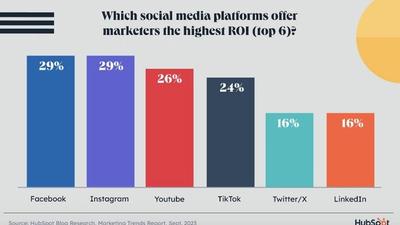How to Optimize Website Load Times

ByteSimple
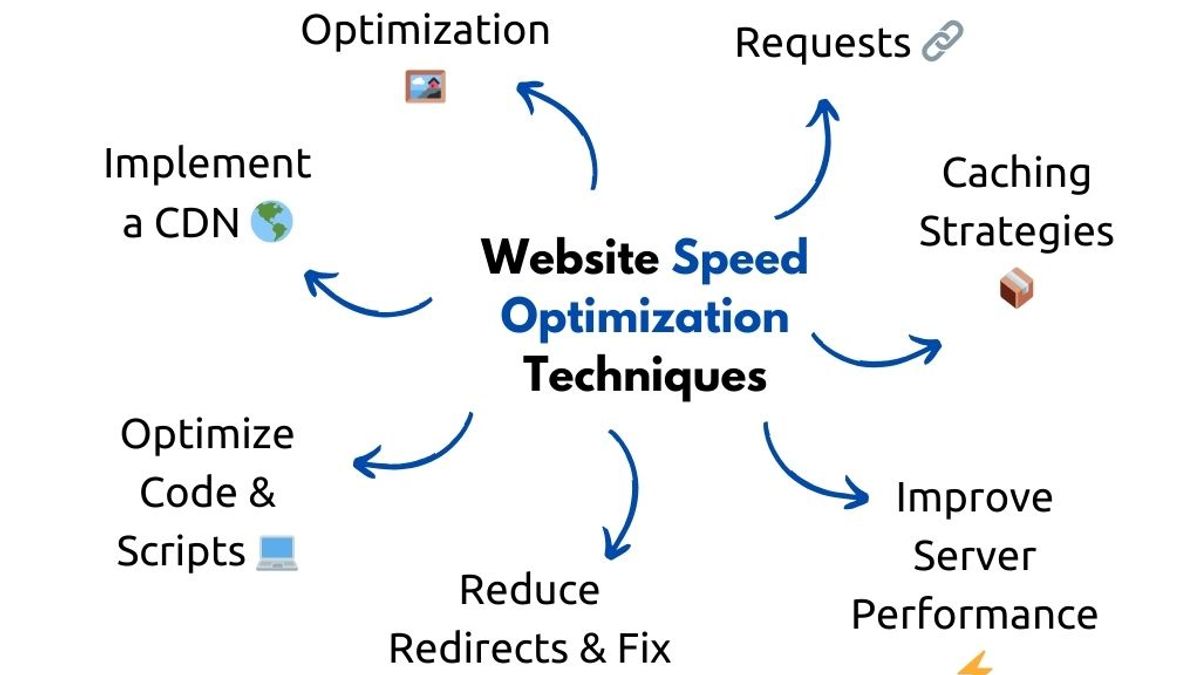
Why Website Speed Matters
Did you know that 53% of users abandon a website if it takes more than 3 seconds to load? A slow website can negatively impact:
- User Experience – Visitors leave before engaging with your content.
- SEO Rankings – Google prioritizes fast-loading websites in search results.
- Conversions & Revenue – A 1-second delay can cause a 7% drop in conversions.
If your site isn't optimized for speed, you’re losing traffic, leads, and sales. This step-by-step guide will help you improve website performance efficiently.
What is Website Load Time Optimization?
Website load time refers to how quickly a web page fully displays its content. Faster load times lead to:
- Lower bounce rates
- Higher user engagement
- Improved search engine rankings
Impact of Load Time on Bounce Rates
A slow site means lost opportunities. The good news? Optimizing website speed is easier than you think.
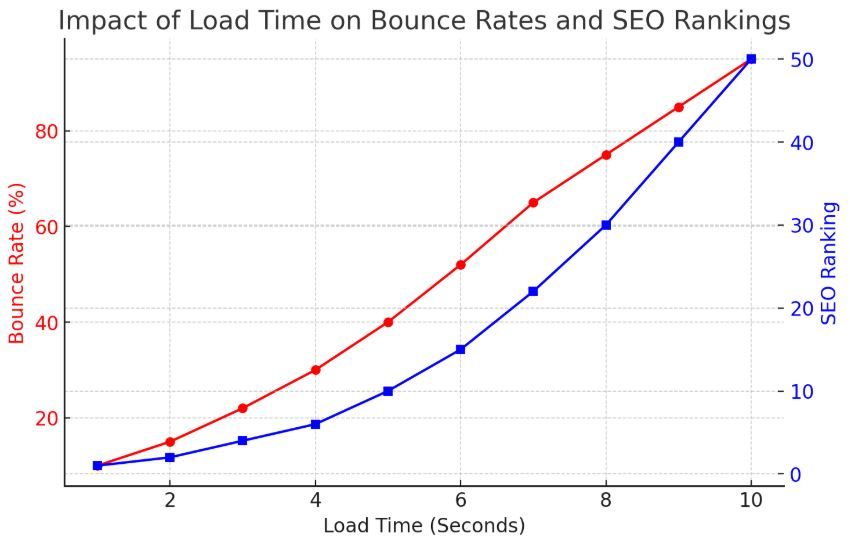
Step-by-Step Guide to Reduce Website Load Time
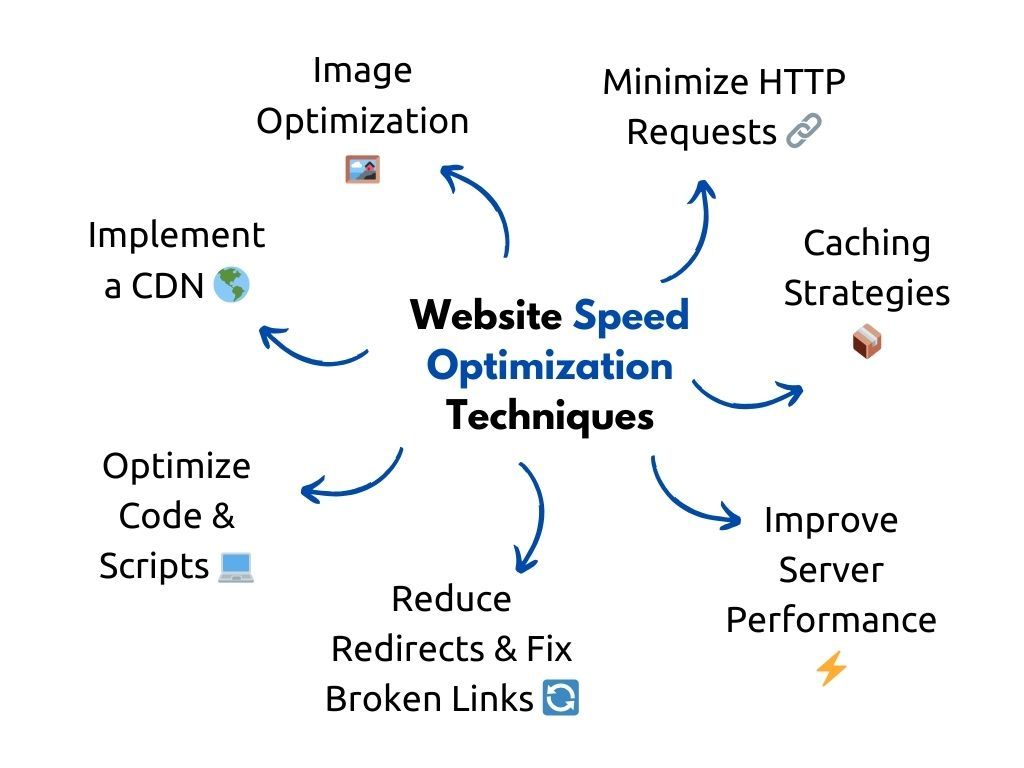
Step-by-Step Guide to Reduce Website Load Time
1. Optimize Images
Large images significantly slow down a website. Compress images while maintaining quality using:
- TinyPNG (JPEG & PNG compression)
- WebP Converter (More efficient image format)
- Lazy Loading (Loads images only when needed)
Before & After: A 500KB image can be compressed to 50KB, improving load time without noticeable quality loss.
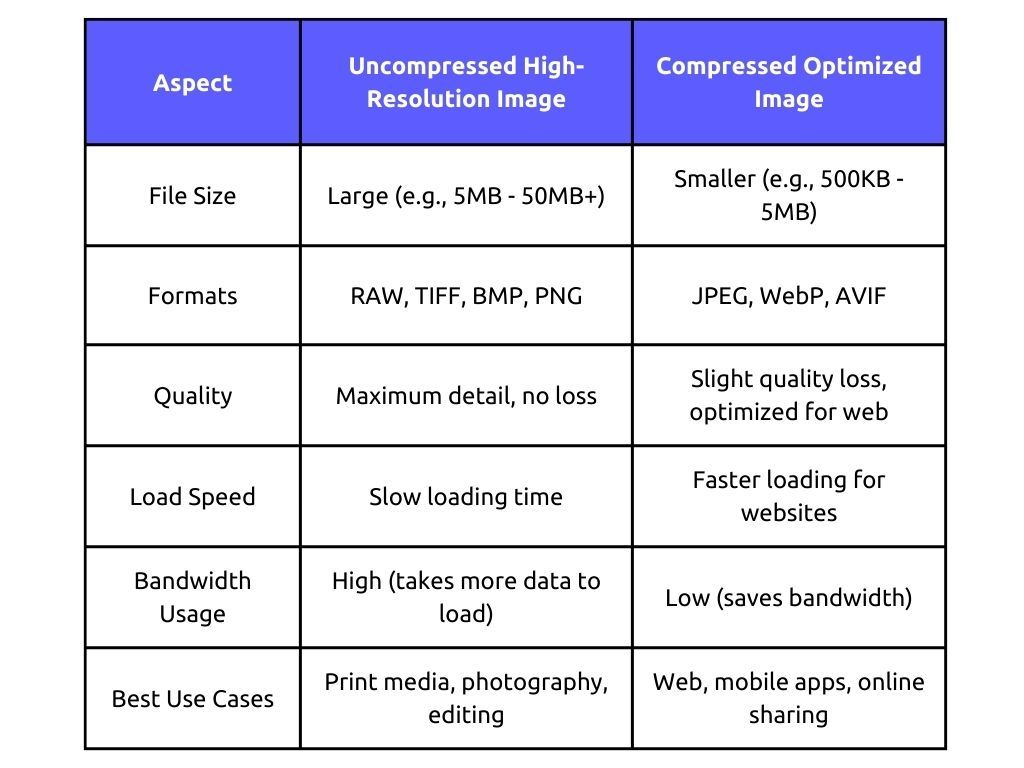
4. Use a Content Delivery Network (CDN)
A CDN stores website files on multiple servers worldwide, allowing visitors to load data from the nearest location.
- Popular CDN Providers:
- Cloudflare (Free & Paid Plans)
- Amazon CloudFront
- Akamai
Using a CDN can reduce latency by up to 60% and enhance global performance.
5. Optimize Server Response Time
A slow server results in slow load times, regardless of optimizations.
- Upgrade to faster hosting, such as VPS or dedicated servers.
- Enable Gzip compression to reduce file sizes.
Best Hosting Providers for Speed:
✔ Kinsta (Managed WordPress Hosting)
✔ SiteGround (Fast & affordable)
✔ Cloudways (Scalable cloud hosting)
6. Reduce HTTP Requests
Each page element (images, scripts, stylesheets) requires a separate HTTP request, which can slow performance.
- Combine CSS & JavaScript files where possible.
- Remove unnecessary plugins & third-party scripts.
Reducing HTTP requests can decrease load time by 30-40%.
7. Optimize Database Performance
A poorly maintained database can slow down sites using platforms like WordPress and Magento.
- Remove outdated post revisions and spam comments.
- Use database optimization plugins like WP-Optimize.
Database optimization improves response time and overall performance.
How to Test Your Website Speed & Fix Performance Issues
Common Website Speed Mistakes to Avoid
- Neglecting Mobile Optimization – Google ranks mobile performance first.
- Ignoring Third-Party Scripts – Excessive ads, analytics tools, or social widgets slow down your site.
- Skipping Performance Testing – Regularly check your speed using:
- Google PageSpeed Insights
- GTmetrix
- Pingdom
Best Tools for Website Speed Optimization
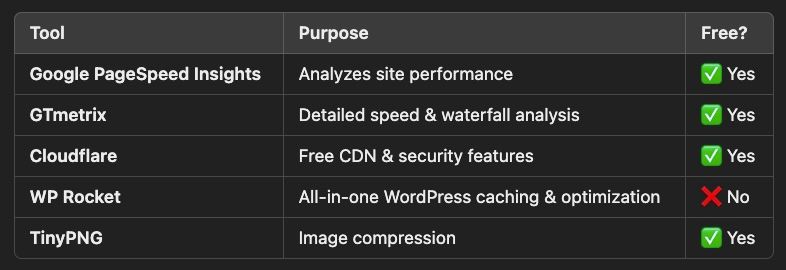
Final Thoughts: Website Speed = Higher Traffic & Revenue
A fast website improves:
✔ User Experience – Visitors stay longer and engage more.
✔ SEO Rankings – Google favors fast-loading sites.
✔ Conversions – Faster websites lead to higher sales and lead generation.
Next Steps: Learn More About SEO & Performance Optimization
- Advanced SEO Techniques → Boost rankings & drive more traffic.
- WordPress Speed Optimization → Best plugins & settings for performance.
- Mobile Performance Optimization → Improve speed for mobile visitors.
Want a faster website? Contact us today and start optimizing!
🚀 Want a faster website? Contacts us and start optimizing today!