Optimize your site speed with these techniques

ByteSimple
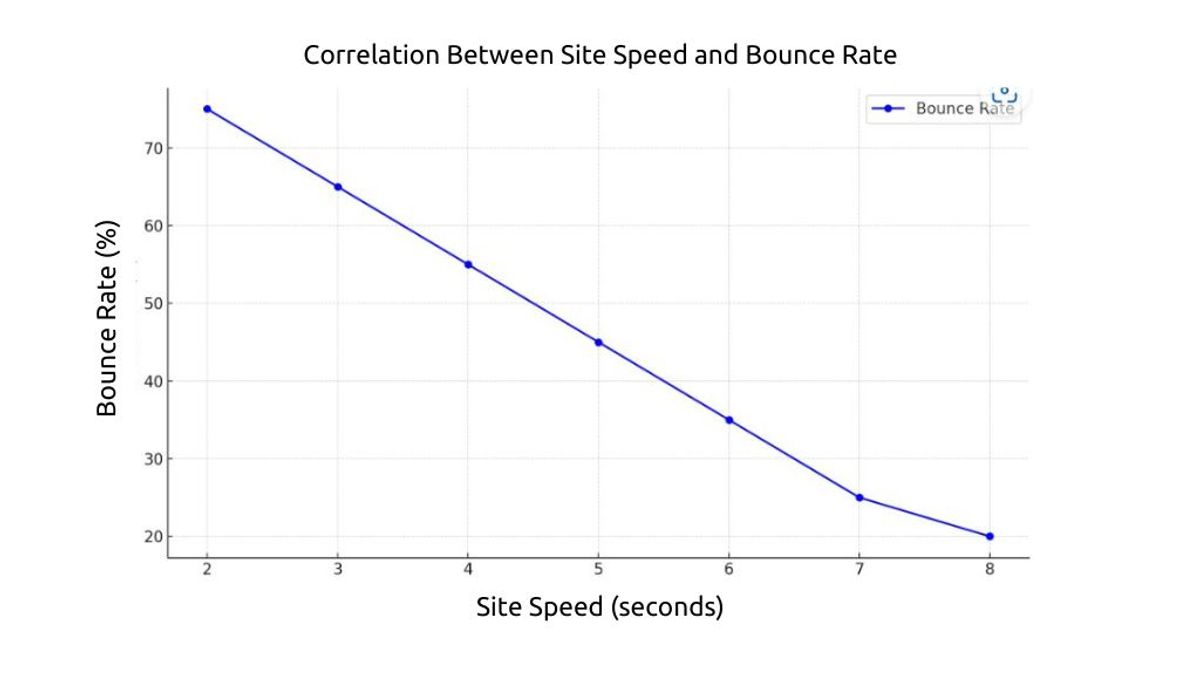
Why Site Speed Matters
When was the last time you waited more than a few seconds for a webpage to load? Chances are, you didn’t. Slow-loading websites frustrate users, increase bounce rates, reduce conversions, and hurt search rankings.
Site speed isn’t just a user experience factor—it’s a critical ranking signal for search engines. A faster website improves engagement, strengthens SEO, and enhances overall business performance.
Key Statistics
- A one-second delay in page load time can reduce conversions by 20% (Google).
- 53% of mobile users abandon sites that take more than three seconds to load.
- Faster websites achieve higher search rankings, better retention, and increased revenue.
To help you optimize your website's performance, here are data-backed strategies that will significantly improve load times.
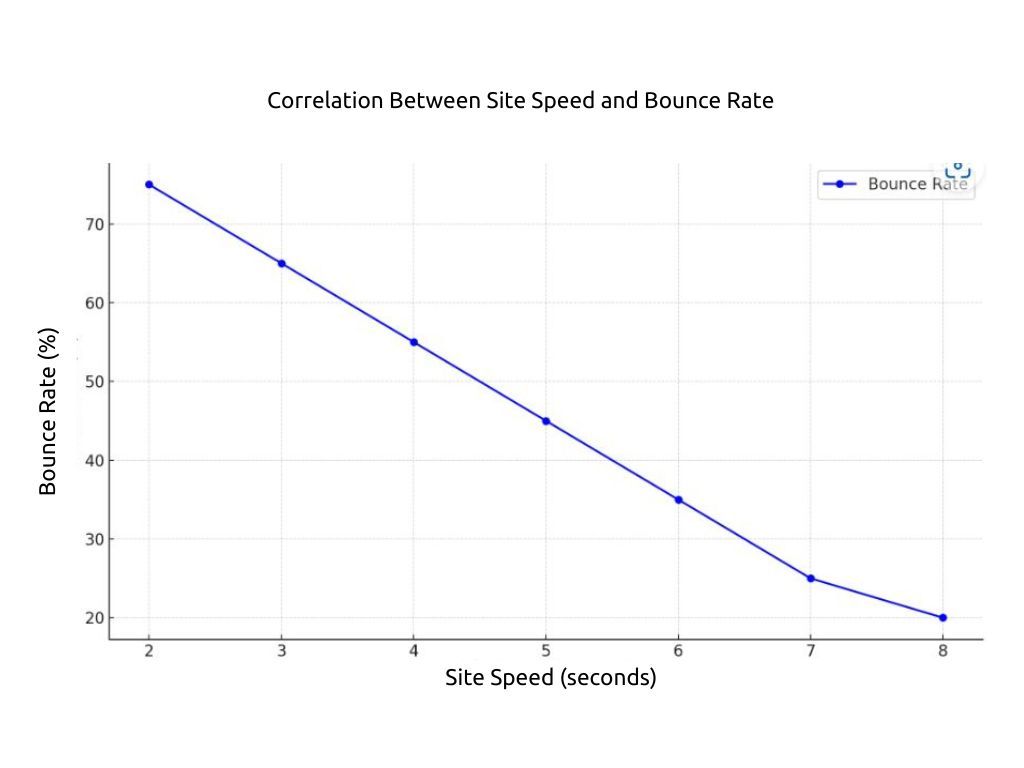
Effective Techniques to Optimize Site Speed
How can you improve load speed for your website?
1. Optimize Images
Large image files are one of the most common culprits of slow-loading websites. To improve performance:
- Compress images using tools like TinyPNG, ImageOptim, or Squoosh.
- Use next-gen formats like WebP, which offer smaller file sizes with minimal quality loss.
- Implement lazy loading to defer loading offscreen images, reducing initial page load time.
2. Minimize HTTP Requests
Every element on a webpage—images, scripts, stylesheets—generates an HTTP request. More requests mean longer load times. Reduce them by:
- Combining CSS and JavaScript files to minimize separate requests.
- Removing unnecessary plugins and third-party scripts that slow down performance.
3. Use a Content Delivery Network (CDN)
A CDN distributes website content across multiple servers worldwide, reducing the distance between users and your site’s data.
- Popular CDNs: Cloudflare, Akamai, Fastly, and Amazon CloudFront.
- Impact: Faster load times, improved security, and better global performance.
4. Enable Browser Caching
Caching stores static files (like images, stylesheets, and scripts) on a user’s device, so they don’t need to be downloaded repeatedly.
- Use cache control headers to determine how long files remain stored.
- Enable server-side caching with tools like Varnish Cache or Redis.
5. Minify and Optimize Code
Unnecessary characters, spaces, and line breaks in your HTML, CSS, and JavaScript files slow down page rendering.
- Use Minify, Uglify.js, or Terser to remove redundant elements.
- Reduce render-blocking scripts to speed up page rendering.
6. Optimize Server Performance
Your web hosting and server configuration play a crucial role in speed.
- Upgrade hosting plans if your site has outgrown shared hosting.
- Consider dedicated servers, VPS hosting, or cloud hosting for better resource allocation.
- Implement GZIP compression to reduce file sizes sent from the server to the browser.
7. Reduce Redirects
Every redirect (301, 302) adds extra time to page loading.
- Conduct an audit of unnecessary redirects and remove them.
- Ensure internal linking does not lead users through multiple redirects.
Common Mistakes That Slow Down Websites
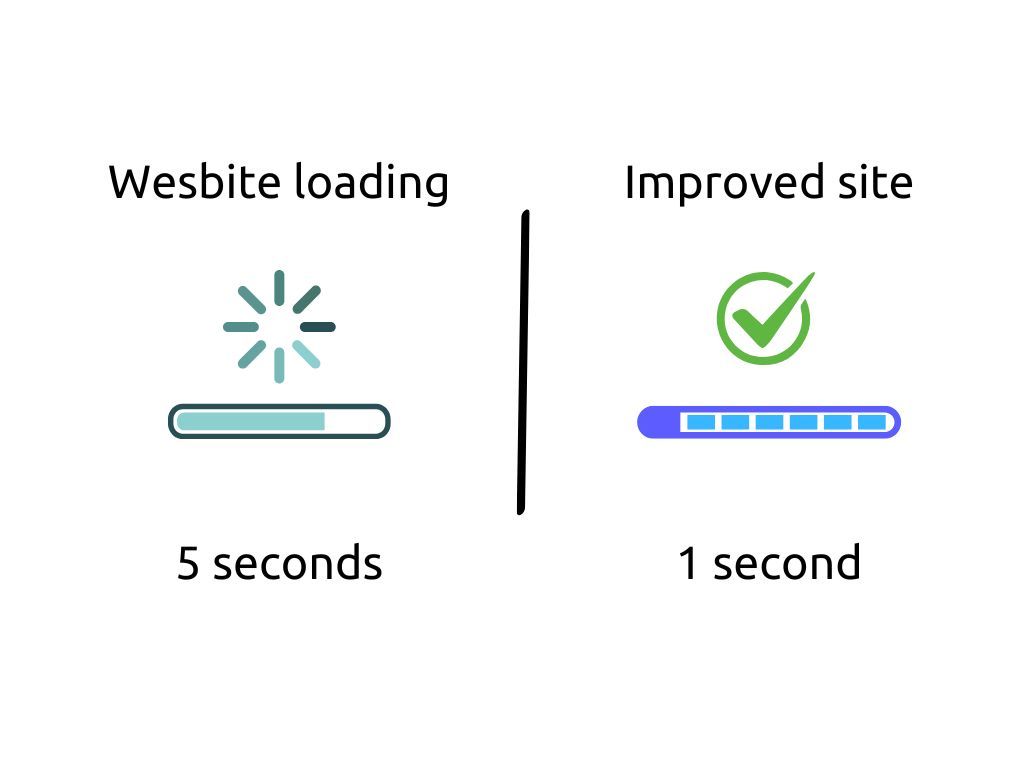
- Ignoring Mobile Optimization – A site that loads quickly on desktops may not perform well on mobile. Test mobile performance regularly.
- Skipping Speed Tests – Regularly analyze your website using tools like Google PageSpeed Insights and GTmetrix to detect performance issues.
- Overlooking Core Web Vitals – Metrics like Largest Contentful Paint (LCP) and First Input Delay (FID) directly impact user experience and SEO.
Essential Tools & Resources
1. Google PageSpeed Insights – Analyzes page performance and provides actionable suggestions.

2. GTmetrix – Offers in-depth reports on site speed, including waterfall breakdowns.
3. Pingdom – Monitors real-time website speed and uptime to track ongoing performance.
Next Steps: Take Your Site Speed to the Next Level
A fast-loading website is no longer a luxury—it’s a necessity. Start implementing these strategies today to retain users, boost engagement, and improve your rankings.
Want to take your site speed to the next level? Check out our advanced guide on performance optimization and subscribe for more expert tips. Start applying these strategies today to retain users and outpace your competition!