Image SEO 101: How to Optimize a Website’s Images

ByteSimple

Introduction
Images are more than just visual elements—they impact search rankings, page speed, and user engagement. Optimizing images for SEO improves organic visibility, user experience, and site performance.
This guide covers essential strategies to enhance image SEO, from keyword research to structured data implementation.
1. Keyword Research for Image SEO
Keyword research is crucial for optimizing image metadata. By targeting relevant keywords, you improve your chances of appearing in Google Image Search and enhancing page relevance.
Where to Use Keywords in Image SEO:
- Image File Names: Use descriptive filenames instead of generic ones (e.g., "fresh-strawberries.jpg" instead of "IMG12345.jpg").
- Alt-Text: Helps search engines and screen readers understand image content.
- Surrounding Text: Use keywords naturally in the content near the image to reinforce context.
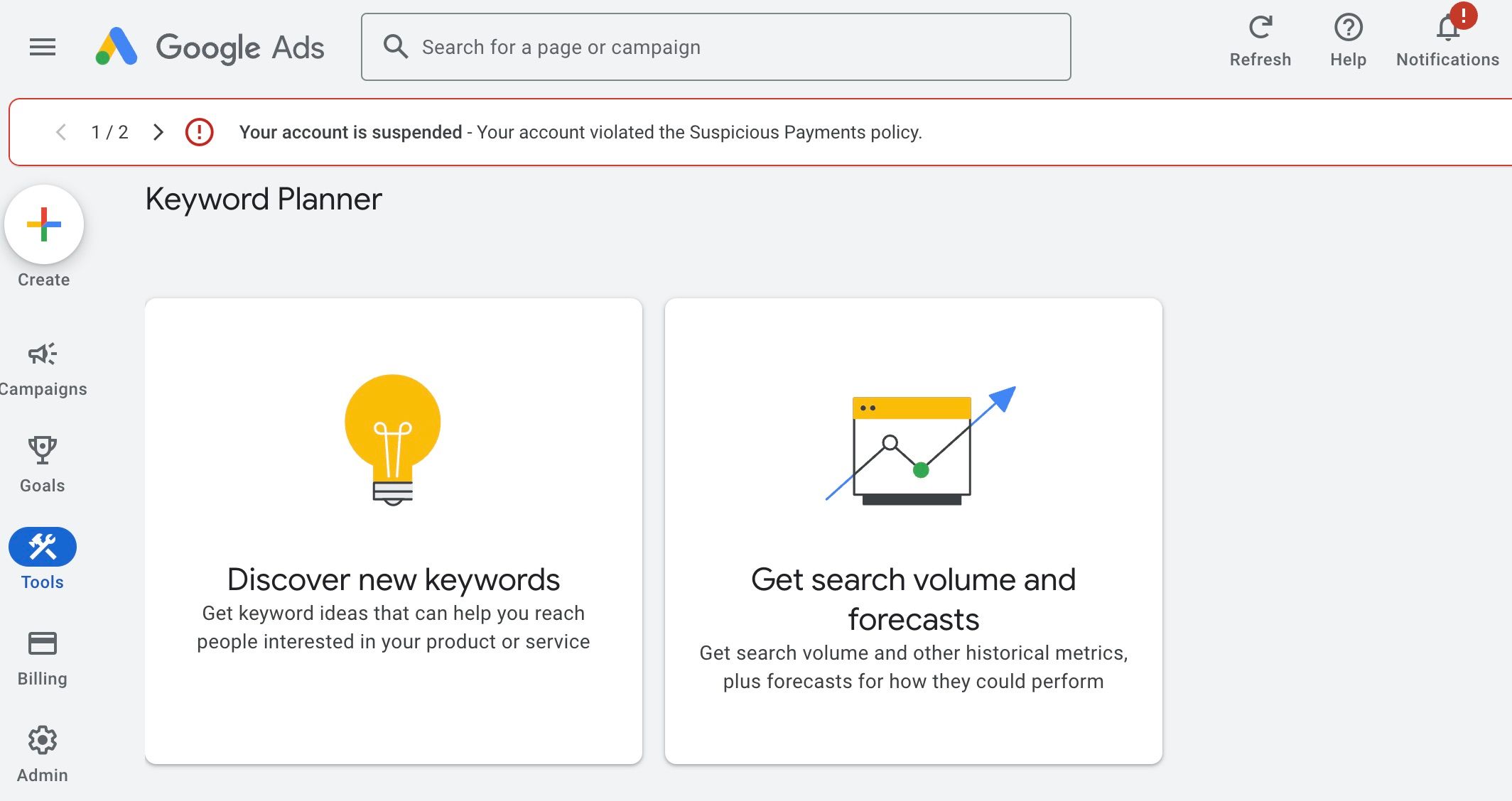
Tools for Finding Image SEO Keywords:
- Google Keyword Planner (Free)
- Ahrefs, SEMrush (Advanced keyword analysis)
SEO Tip: Use a mix of short-tail (broad) and long-tail (specific) keywords for better targeting.
2. Optimize Alt-Text for Search & Accessibility
Alt-text serves two purposes: it improves accessibility for visually impaired users and boosts SEO by describing the image to search engines.
Best Practices for Writing Alt-Text:
✔ Be descriptive but concise
✔ Include relevant keywords naturally
✔ Avoid keyword stuffing
Examples:
✅ "A close-up of a hand holding a bowl filled with fresh, vibrant red strawberries."
❌ "Fruit" or "best strawberries fresh red hand bowl organic buy now"`

3. Choosing the Right Image Formats
Selecting the right image format impacts loading speed and visual quality.
- JPEG: Photos & general images; Good balance between quality & file size
- PNG: Transparent images & graphics; Higher quality but larger file size
- WebP: Modern websites & performance-focused sites; High quality with smaller file size
SEO Tip: Use WebP for optimal performance without sacrificing image clarity.
4. Compress Images Without Losing Quality
Large images slow down websites, increasing bounce rates and lowering rankings. Compression reduces file size while maintaining clarity.
How to Compress Images for SEO:
- Use online tools like TinyPNG, ShortPixel, or Squoosh.
- CMS users (WordPress, Shopify) can install image optimization plugins.
- Ensure product images remain sharp to maintain user trust.
5. Add Images to Your Sitemap
Google indexes images more effectively when they’re included in sitemaps.
Two Ways to Add Images to Sitemaps:
✔ Dedicated Image Sitemap – Best for websites with a large number of images.
✔ Embedded in Existing Sitemap – Include <image:image> tags within page sitemaps.
SEO Tip: Adding images to your sitemap increases discoverability and indexing speed.
6. Optimize Infographics & Banners for SEO
Infographics and banners boost engagement, but search engines can’t read text embedded in images.
Optimization Strategies:
✔ Use HTML text overlays instead of embedding text in images.
✔ Provide captions or structured data for context.
✔ Ensure infographics have descriptive alt-text.
7. Implement Structured Data for Images
Structured data (Schema Markup) helps search engines better understand images and display rich snippets in search results.
How to Add Schema for Images:
- Use JSON-LD markup to add ImageObject schema.
- Include metadata like "name," "caption," and "license".
- Validate structured data using Google’s Rich Results Test.
SEO Tip: Proper schema implementation can increase image search rankings and click-through rates.
8. Optimize Images for Social Sharing
Images play a crucial role in social media visibility. Open Graph (OG) tags and Twitter Cards help control how images appear when shared.
Steps to Optimize Social Sharing:
✔ Define preview images using meta tags (og:image, twitter:image).
✔ Use high-resolution visuals (1200x630 pixels recommended).
✔ Write compelling descriptions for engagement.
9. Improve Page Speed with Lazy Loading
Lazy loading delays image loading until a user scrolls to the image, reducing initial page load time.
Benefits of Lazy Loading:
✔ Faster page speeds improve SEO rankings.
✔ Reduces bandwidth usage for users.
✔ Enhances performance for image-heavy pages.
SEO Tip: Implement lazy loading using the loading="lazy" attribute or plugins.
10. Take Action: Implement Image SEO Today
How to Name Images and Optimize Images for SEO? Rank Math SEO
Optimizing images is not just about rankings—it’s about user experience, accessibility, and performance.
How to Get Started:
- Audit your existing images for optimization opportunities.
- Update alt-text, filenames, and compression settings.
- Monitor results using Google Search Console.
For in-depth SEO guidance, explore our [Comprehensive SEO Services] or subscribe to ByteSimple for more insights.
Final Thoughts
Image SEO is essential for modern websites. When done correctly, it helps boost visibility, improve site speed, and enhance user engagement. By following these best practices, you’ll create a better-performing, search-friendly website that ranks higher in Google.
For more expert advice, subscribe to our blog at ByteSimple or explore our Comprehensive SEO Services.


